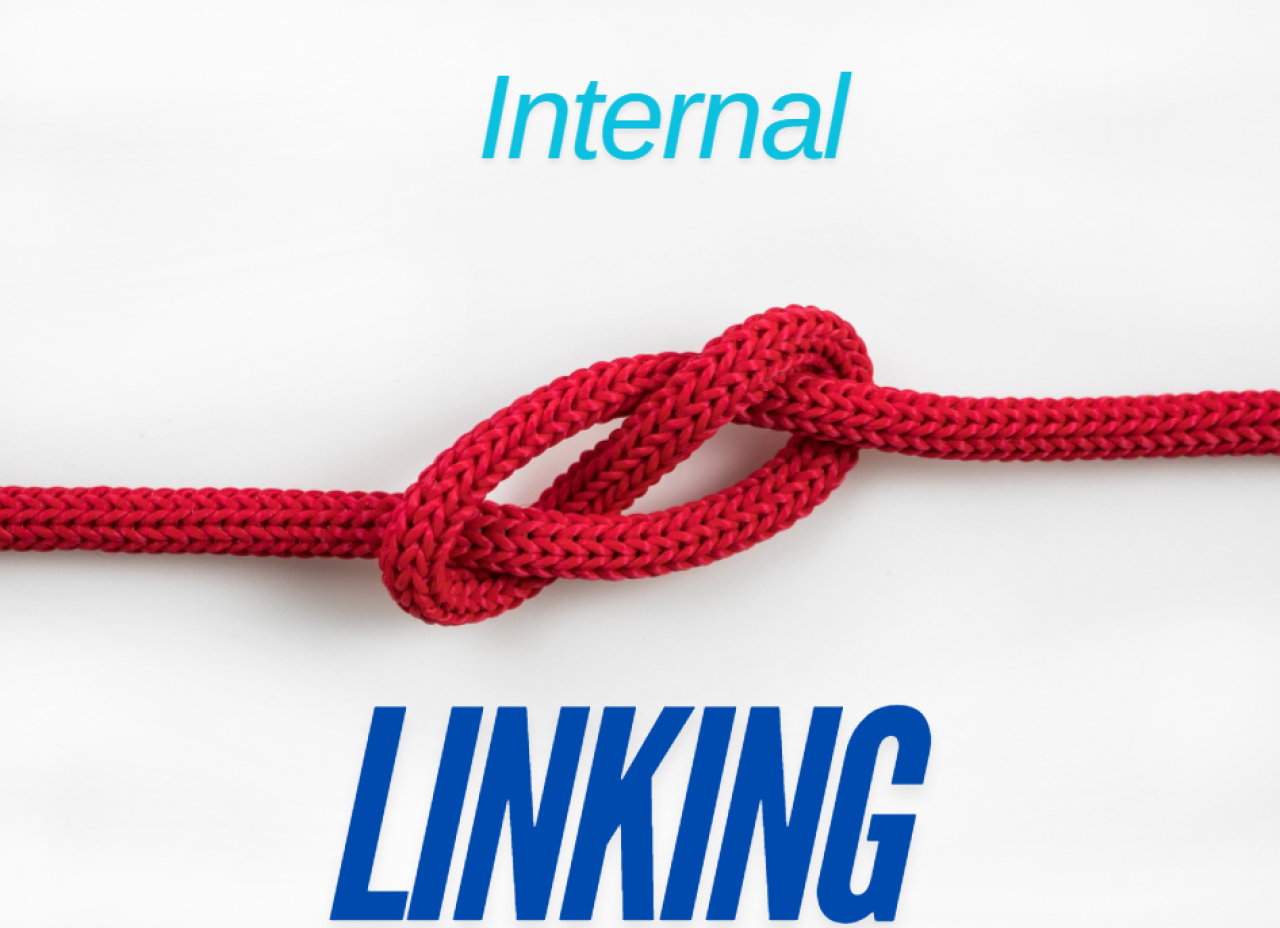What is an internal link?
An internal link is a hyperlink that directs users to another page within the same domain, rather than to an external website. Internal linking involves connecting different pages within a single site, enabling users to navigate with ease while helping search engines better understand the site’s content hierarchy and structure.
Internal links are commonly used on blogs, directing readers from one topic-relevant post to another. For example, if an article discusses link-building strategies, it may contain an internal link to content about SEO techniques. This type of linking enhances navigation, retains users on the site, and positively impacts user experience (UX), which can lead to improved search rankings.
Why do search engines value internal linking?
Internal links support search engines in numerous ways. They primarily extend the amount of time users spend on a site, encouraging them to explore related content. Increased time on site and lower bounce rates send positive signals to search engine algorithms.
Additionally, pages with a higher number of internal links gain importance in the eyes of search engines. Newly added internal links also help search engines index fresh content faster, allowing it to appear in search results more quickly. Through internal linking, search engines can discover new content efficiently and better analyze its relevance, enhancing the visibility of the page.
Best practices in internal linking
The effectiveness of internal linking depends on a well-planned strategy. Implementing best practices in internal linking can significantly improve SEO results and even increase website traffic by up to 40%.
1. Building a link structure that allows for indexing
An internal link structure should resemble a pyramid: the homepage at the top, main categories and subcategories below, and individual articles at the bottom. This setup enables both users and search engines to navigate the site easily and access critical content.
To ensure this structure works effectively:
- Place links to important pages directly on the homepage,
- Avoid links that are only accessible through internal search boxes, as search engines do not index them,
- Refrain from using links that rely solely on JavaScript or Flash, as their accessibility to search engines is limited,
- Limit the number of links on a single page to a maximum of 150 to prevent content overload.
2. Choosing the right anchor text
Anchor text, the visible part of a link, plays a key role in SEO. Selecting the right anchor text improves content alignment with search intent and signals the topic of the destination page to search engines. The anchor text should be relevant to the linked content and contain appropriate keywords.
Anchor texts:
- Guide users by indicating what they can expect,
- Increase click-through rates and engagement,
- Help search engines understand the content on the linked page.
To efficiently add internal links to existing pages, use Google’s "site:" operator to search for keywords on your website that could serve as anchor text. For example, searching "site.com ‘internal linking’" will show pages where a link to a new article could be relevant.
3. Using plugins to support internal linking
Manually adding a large number of internal links can be time-consuming, especially on extensive sites. Fortunately, there are tools to streamline this process. For example, the LinkWhisper plugin for WordPress suggests places in the content where internal links might be added. This solution speeds up optimization and enables systematic linking relevant to the site’s topics.
4. Choosing the optimal number of links per page
There is no fixed number of internal links that a page should contain – it depends on the length and structure of the content. The key is for internal links to support navigation and provide value to users, which has a positive impact on SEO.
Frequently asked questions about internal linking
What is an internal link?
An internal link is a link that directs users from one page to another page within the same domain, facilitating navigation and organizing content within a single site.
How to create an internal link in HTML?
To create an internal link, use the following HTML code: <a href="/destination_page.html">Link Text</a>. This link will direct the user to the chosen page within the same site.
What does a hyperlink look like?
A hyperlink is an HTML code that connects one page to another page within the same domain or to an external site. For example: <a href="https://yourwebsite.com">Learn more</a>.
Why is internal linking important?
Internal linking enhances navigation, improves user experience, and helps search engines better understand the structure of a site’s content. Additionally, it increases the visibility of target pages in search results.
What does href mean?
"Href" is an attribute in the HTML <a> tag that defines the URL where the link directs. It stands for "Hypertext Reference" and is a fundamental component of every hyperlink.
How to build internal links for SEO?
Effective internal linking for SEO involves logically placing links between subpages and using anchor texts that reflect the topic of the target page. It’s also advisable to prioritize links to key pages and regularly review and update the link structure.
How many internal links should a page have?
The optimal number of internal links on a page depends on content length and navigation needs. Instead of focusing on numbers, it’s more important for links to be relevant, support navigation, and ensure smooth information flow.